Pre warming AWS Load balancer
AWS: Pre-Warming the Load Balancer
How to Resolve Load balancer request over flow for a sudden traffic spike ?
Load balancer is giving 504 error ?
Load balancer is giving target connection error ?
If you are facing such issues , please read this article to get the solution.
Do you expect a spike in traffic? Let’s say your stakeholders expect a ramp of 20000 users in the first minutes of your website. How do you handle a scenario where you expect tens of thousands of users in the first minutes since the launch of your website? This is a great example of handling fault tolerance in AWS.
If one wants to achieve fault tolerance in AWS, there a few options to do that:
Use a Load Balancer – no matter how much the traffic increases, if you place your instances behind a Load Balancer it is always a great idea because the traffic is balanced across all the healthy instances.
Use an Auto Scaling Group – Load balancer can scale up/down with as many instances as you want, this is a really powerful feature of AWS that one can use.
The ELB/ALB are designed to handle large loads of traffic (20kb/sec) without a problem when this traffic increases gradually over a long period of time (several hours). However, when you expect high increase in traffic over a short period of time, then you face a problem.
AWS considers that if the traffic increases more than 50% in less than 5 minutes then it means that the traffic is sent to the load balancer at a rate that increases faster than the ELB/ALB can scale up to meet it. What can you do in such cases?
Well, one needs to contact AWS to do an operation called “pre-warming”. What does that mean? This means that the AWS tech guys will configure the Load Balancer to have an appropriate level of capacity based on the expected traffic. There is a full list of answers that the AWS guys need in order to do that and I share that list below with some of the values we used already for this operation:
1. Traffic delta or request rate expected at surge(in Requests Per Second)
2. Average amount of data passing through the ELB per request/response pair (In Bytes)
This information can be seen from Load balancer access logs.
3. Rate of traffic increase i.e. % increase over a time period
4. Are Keep-Alives used on the back-end?
5. Percent of traffic using SSL termination on the ELB
6. Is the back-end scaled to event/spike levels? [Y/N] [If N, when will you scale the back-end? and how many and what type of back-end instances
7. Start date/time and timezone for elevated traffic patterns
8. End date/time and timezone for elevated traffic patterns
9. A brief description of your use case. What is driving this traffic? (e.g. application launch, event driven like marketing/product launch/sale, etc)
raise a ticket, call etc with AWS with all above answers , AWS team will pre-warm the load balancer for you.






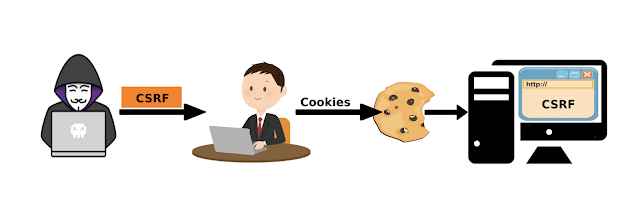
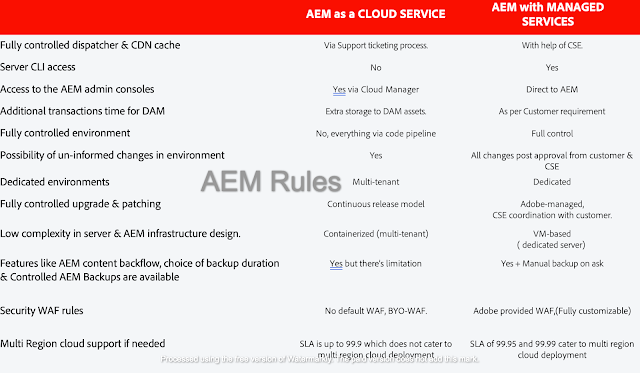

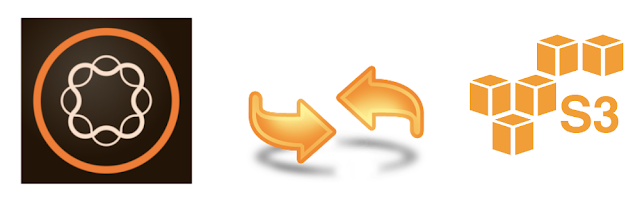

Comments
Post a Comment