Security best Practice in AEM
Adobe Experience Manager (AEM) is a popular content management system that is widely used by businesses to manage and publish digital content. With the increasing amount of sensitive data being stored and shared online, it's important for AEM users to be aware of the security features that the platform offers.
In this blog, we'll discuss some of the key security features of AEM and provide tips for keeping your AEM instance secure.
- Authentication and Authorization AEM provides several options for authentication and authorization. Users can log in using their credentials, which can be verified using LDAP or other external identity providers. Once authenticated, users are assigned roles and permissions, which determine what actions they can perform within AEM.
To keep your AEM instance secure, it's important to ensure that users only have the permissions they need to perform their jobs. For example, if a user doesn't need to publish content, they should not be given permission to do so.
- Encryption AEM supports encryption at several levels to ensure that data is secure. It uses HTTPS to encrypt communication between the server and clients, and it also supports encryption of content at rest.
It's important to ensure that HTTPS is enabled on your AEM instance to protect data in transit. Additionally, if you are storing sensitive data within AEM, you should consider enabling encryption at rest.
- XSS and CSRF Protection Cross-site scripting (XSS) and cross-site request forgery (CSRF) are common types of attacks that can be used to compromise a website. AEM provides protection against these attacks by automatically encoding user input to prevent XSS attacks and by using anti-CSRF tokens to prevent CSRF attacks.
To ensure that your AEM instance is protected against XSS and CSRF attacks, it's important to keep your AEM version up-to-date and to follow best practices for developing secure applications.
- Content Security Policy (CSP) AEM supports Content Security Policy (CSP), which is a mechanism that allows web developers to control the resources that a page can load. CSP can be used to prevent a variety of attacks, including cross-site scripting and data injection attacks.
To use CSP in AEM, you can define a policy that specifies which types of content can be loaded from which sources. It's important to ensure that your CSP policy is properly configured to prevent attacks while still allowing your website to function properly.
- Secure Deployment and Configuration AEM provides several tools and features to ensure that your AEM instance is properly configured and secure. These include the AEM Security Checklist, which provides guidance on securing your AEM instance, and the Dispatcher Security Checklist, which provides guidance on securing the AEM dispatcher.
To keep your AEM instance secure, it's important to follow best practices for deployment and configuration. For example, you should ensure that your AEM instance is properly patched and that unnecessary services and ports are disabled.
In conclusion, AEM provides a wide range of security features that can help you keep your digital content secure. By following best practices for authentication and authorization, encryption, XSS and CSRF protection, CSP, and secure deployment and configuration, you can help ensure that your AEM instance is protected from attacks and data breaches.





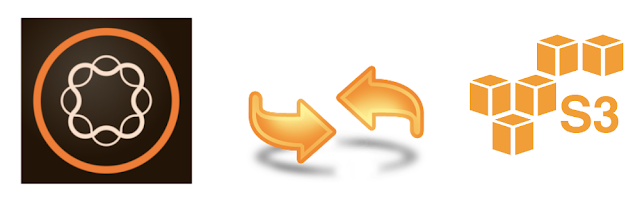




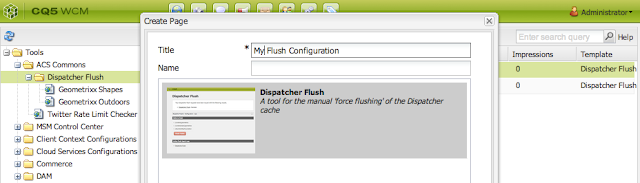
Comments
Post a Comment