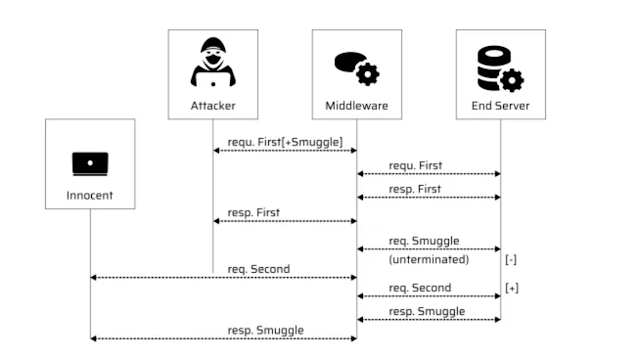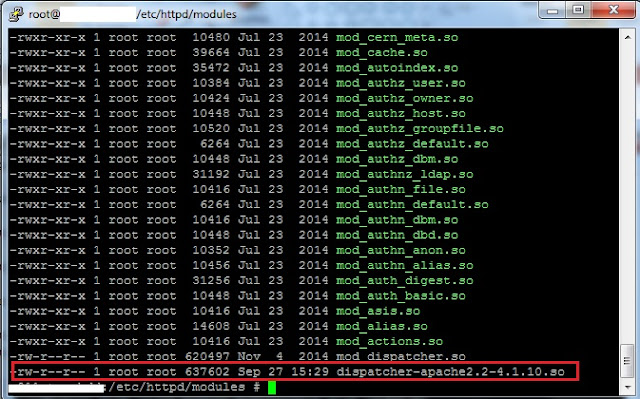How to prevent DDoS in Apache ?

Prevent DDoS in Apache & IP Block Automation DDoS (Distributed Denial of Service) attacks are a type of cyberattack that can cause serious damage to your web server. These attacks involve flooding your server with a huge volume of traffic, overwhelming its resources and causing it to crash. In this blog post, we'll discuss how to prevent DDoS attacks in Apache, without using any third part tool/application. Available Options to Prevent DDoS : You can use various mentioned methods to achieve the same. But using WAF, CDN, etc will cost extra dollars. Which might not be necessary for a small scale application. Use a Web Application Firewall (WAF): A WAF can help detect and block malicious traffic before it reaches your Apache server. It can also help block common attack vectors, such as SQL injection and cross-site scripting (XSS). Install mod_evasive: mod_evasive is an Apache module that helps detect and block DDoS attac...