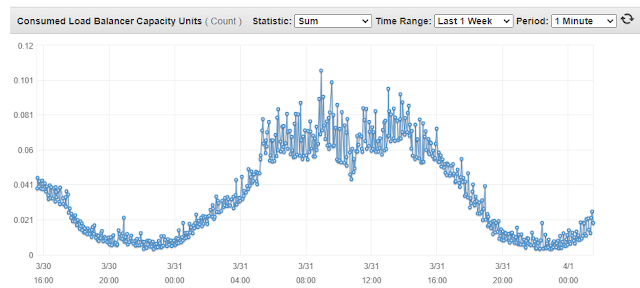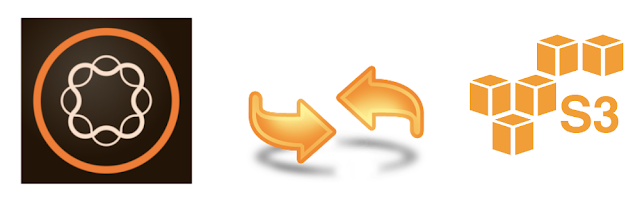Caching Strategy - CDN-APACHE - Example Headers

Caching Strategy - CDN/APACHE - Internal working & Example Headers Imagine a company is hosting a website on a server in any cloud provider like AWS, AZUR, GCP . It may take around 100ms to load for users in US, but it takes 3–5 seconds to load for users in Finland. Fortunately, there are strategies to minimize this request latency for far-away users. These are called Caching and Content Delivery Networks (CDNs), which are two important concepts in modern web development and systems design. CDN are of different-different type based on cloud service provider below are few most used ones – Cloud Front , by AWS Azure Front Door Content delivery solution from Akamai Different Caching Strategies Caching data can greatly improve the performance of applications. There are typically 4 common places where we can store cached data. Browser Caching Browser caching involves storing website resources on a user’s local computer. When a user revisits a site, the brow...